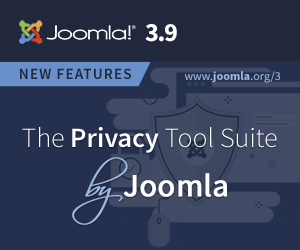Websites for the Visually impaired
Form Spam? Get a Google reCaptcha
It's free to get and generally takes less than 30 minutes to enable on Joomla & Wordpress wesbites. All you need is a Google account. Go to https://www.google.com/recaptcha & select the blue blox Get reCaptcha.
Prevent spam on your website with minimum impact on genuine website users.
Free DV SSL's are part of our hosting
Firstly, what is an SSL?
SSL Certificates are an essential and powerful tool used to secure your website. They consist of small data files that contain information to authenticate the ownership of a website and digitally bind a cryptographic key to an organisation's details. When installed on a web server, it activates the padlock and the https protocol and allows secure connections from a web server to a browser.